ACCOUNTS
Add/Change User
ADDING A NEW USER
To add a new user, contact the CVSuite team. Each organization can have up to three unique user logins, unless contractually stated otherwise. New users will be assigned a unique username and password to access and use CVSuite. After logging in, users should change their password by clicking their name in the top right corner and visiting Account Settings.
Logins cannot be shared across the organization. Each user should have a unique account/username.
CHANGING USERS
To change a user, contact our team. The CVSuite team can disable past user accounts and create new ones for staff. If you need more than three unique users, please contact the CVSuite team.
Only registered users assigned a unique user ID by the CVSuite service may access and use the service; user IDs and user accounts may not be loaned to or otherwise used by any person who is not registered with and assigned a user ID by CVSuite. Users will conduct commercially reasonable efforts to prevent unauthorized access to, or use of, the CVSuite Service and will notify the CVSuite team promptly of any such unauthorized use known to the user.
Password Information
RESETTING PASSWORDS
After logging in to CVSuite, you should change your password. To do this, follow the steps below:
- On the main navigation, choose account settings from the drop-down with your account name.
- Scroll to the bottom of the page, click the “Change password” link in the Account Details section.
- Enter the new password and confirm, then click “Save.”
RETRIEVING A LOST PASSWORD
To retrieve a lost or forgotten user ID or password, contact our team. The CVSuite team will be in touch within one business day.

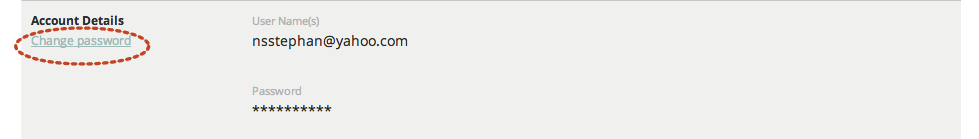
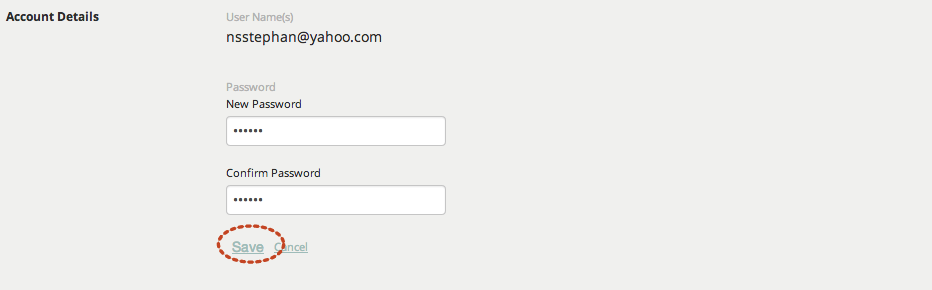
Renewing
Users’ access to CVSuite is updated annually. At the time of renewals, you can update your selected regions and data preferences, unless contractually specified otherwise. To renew your CVSuite license, contact the team. Multi-year contracts are also available. Please contact the team if you are interested in a multi-year contract.
Region Change
The regions included in your CVSuite data are established at the beginning of the contract period. Changes to these regions can be purchased for an additional fee. Region change requests can be submitted to the CVSuite team.
Data Training
Each organization is entitled to two hours of data training per contract period. To schedule a data training, contact the team here.
Additional Services
In addition to the Data Tool, CVSuite provides additional services, including custom reports focusing on the economic impact of a region’s creative industries, supplemental economic and labor market data, and creative economy consulting. For a complete menu of CVSuite reports available for purchase, see the Custom Reporting section of the CVSuite website.
